I have been streaming since May or so, and the support and love that I have received is absolutely incredible. In fact it is so incredible that I hope to encourage others to start streaming as well. The first step to doing that is talking about how easy it is to get started. I would like to say that I am a non speed-run streamer, and as such this guide is designed for people of like mind (if you want to speedrun it’s very similar, except there are some rules to make things official, and if you want to run PC games you will need a semi-decent computer to prevent slowdown, and if you wish to speedrun console games you will need a capture card).
I have noticed that a lot of people assume that you need to spend hundreds of dollars on equipment, or get a state of the art computer to stream, as well as have super lightning fast internet. This is of course wrong. While twitch recommends an i5 3.3 GHz processor with 8 gigs of ram and windows 7 premium to stream, these requirements are absolutely ridiculous, for speedrunners as well.
While there are streamers out there who spend up to thousands of dollars on streaming equipment, I use a 6 year old junker (duo core 2.2 GHz processor, 3 gigs ram, and 128 mb vid card on windows vista) and a headset I had to buy for work. In other words, a crappy computer and stuff I already had. While I do have lightning fast internet, I know streamers who are able to stream with less than 400kbps uploads. The only thing I would definitely recommend someone buy if they don’t have one already is a headset. The quality of your stream will rise dramatically.
The question of whether to do webcam or not is one that comes up a lot. It is definitely preferred that you do webcam. If you are the most hideous person in the world (which I’m assuming you are not), it is STILL beneficial to do webcam. It adds personality to your stream. That being said, many people have body issues, and you CAN get by without one, in fact you’ll see many streams without them, though I would STRONGLY urge you to do webcam.
The next largest excuse I hear is “I’m not charismatic enough to be a streamer.” The first thing I’m going to say is, go look at other streamers, A LOT of them aren’t very charismatic, but that’s irrelevant. Charisma comes from practice. My first stream I was a nervous mess, as I’m sure many others were. It can seem scary at first, but just think of it as if you’re playing a video game alone. If someone pops in your chat, think of it as a friend coming to visit you while you play a game. There is no pressure when you stream… if your stream sucks… so what, make the next one better. The more you do it, the better you get. There is no harm in trying. (And if anybody makes fun of you, tell me and I’ll beat them up ;P)
Okay, so you have a crappy computer and a microphone, and you’ve shaken your irrational fears… now what? Now, you need to choose a streaming software. Xsplit and OBS are by far the most popular. Xsplit is more user friendly, however OBS is lighter running. If your computer is like mine and not very good, I would recommend OBS, otherwise definitely go with Xsplit. OBS is completely free, and the free version of Xsplit should be enough for a streamer, though if you want extra features it is definitely worth the $40-60/year.
Setting up your streaming software really depends on personal preferences, as well as your hardware/internet specs. There is a lot of playing around and trial and error involved to find the resolution, framerate, and bitrate that works for you. For this I would like to say that I am available to help so please don’t be afraid to ask me questions. In order to connect twitch to your streaming software, the exact procedure depends on the software you use, though it essentially boils down to simply entering your stream key, which can be found here: http://www.twitch.tv/broadcast, into the software (again I can help with this). Once everything is configured, hit broadcast and you are live. The software can appear intimidating at first… just play around with it until you get comfortable. A guide for OBS can be found here: http://mylzh.net/showthread.php?3740...aming-with-OBS.
So now that your have everything you need to get started, you have to decide what kind of streamer you want to be. If you want to stream directly from a console, you will need a capture card. They can be expensive and buggy, so make sure you get a good one. Ask around if you need advice. From what I’ve seen, Elgato is the best (at around $179). If however you want to be a PC gamer or run off of emulators like me, then you need not purchase anything. If you wish to run a high spec game you may need a semi decent computer, but again, streaming doesn’t take up too many resources, so play around and see what you can do.
Congratulations! You are now a streamer on twitch.tv. Starting off is very difficult on twitch, and don’t expect to hit thousands of followers right away. I’ve been at it almost 3 months and I am very lucky to have 250. It is a slow process with a snowball effect, but as long as you stay positive and don’t worry about the numbers, people will come eventually. Market yourself out there, spread the word on social media, forums, etc. The biggest tip I can give you for getting your channel recognized is to go watch other channels and talk to the people. Don't advertise yourself, just befriend them. They will eventually ask you if you stream, and you can answer honestly.
There is one last thing to do now that you are an effective streamer. Apply to join the LzH streaming team!!! Go to apply.mylzh.net and fill out an application. It will be reviewed, and if you meet the required criteria, you will be accepted. There are many perks to membership (aside from getting to talk to me ;P), and if you have any questions, don’t hesitate to ask. We’re here to help… TEAMWORK!
Signed,
AmazingSully
The Cher of Twitch (yes, The Cher of Twitch)
I have noticed that a lot of people assume that you need to spend hundreds of dollars on equipment, or get a state of the art computer to stream, as well as have super lightning fast internet. This is of course wrong. While twitch recommends an i5 3.3 GHz processor with 8 gigs of ram and windows 7 premium to stream, these requirements are absolutely ridiculous, for speedrunners as well.
While there are streamers out there who spend up to thousands of dollars on streaming equipment, I use a 6 year old junker (duo core 2.2 GHz processor, 3 gigs ram, and 128 mb vid card on windows vista) and a headset I had to buy for work. In other words, a crappy computer and stuff I already had. While I do have lightning fast internet, I know streamers who are able to stream with less than 400kbps uploads. The only thing I would definitely recommend someone buy if they don’t have one already is a headset. The quality of your stream will rise dramatically.
The question of whether to do webcam or not is one that comes up a lot. It is definitely preferred that you do webcam. If you are the most hideous person in the world (which I’m assuming you are not), it is STILL beneficial to do webcam. It adds personality to your stream. That being said, many people have body issues, and you CAN get by without one, in fact you’ll see many streams without them, though I would STRONGLY urge you to do webcam.
The next largest excuse I hear is “I’m not charismatic enough to be a streamer.” The first thing I’m going to say is, go look at other streamers, A LOT of them aren’t very charismatic, but that’s irrelevant. Charisma comes from practice. My first stream I was a nervous mess, as I’m sure many others were. It can seem scary at first, but just think of it as if you’re playing a video game alone. If someone pops in your chat, think of it as a friend coming to visit you while you play a game. There is no pressure when you stream… if your stream sucks… so what, make the next one better. The more you do it, the better you get. There is no harm in trying. (And if anybody makes fun of you, tell me and I’ll beat them up ;P)
Okay, so you have a crappy computer and a microphone, and you’ve shaken your irrational fears… now what? Now, you need to choose a streaming software. Xsplit and OBS are by far the most popular. Xsplit is more user friendly, however OBS is lighter running. If your computer is like mine and not very good, I would recommend OBS, otherwise definitely go with Xsplit. OBS is completely free, and the free version of Xsplit should be enough for a streamer, though if you want extra features it is definitely worth the $40-60/year.
Setting up your streaming software really depends on personal preferences, as well as your hardware/internet specs. There is a lot of playing around and trial and error involved to find the resolution, framerate, and bitrate that works for you. For this I would like to say that I am available to help so please don’t be afraid to ask me questions. In order to connect twitch to your streaming software, the exact procedure depends on the software you use, though it essentially boils down to simply entering your stream key, which can be found here: http://www.twitch.tv/broadcast, into the software (again I can help with this). Once everything is configured, hit broadcast and you are live. The software can appear intimidating at first… just play around with it until you get comfortable. A guide for OBS can be found here: http://mylzh.net/showthread.php?3740...aming-with-OBS.
So now that your have everything you need to get started, you have to decide what kind of streamer you want to be. If you want to stream directly from a console, you will need a capture card. They can be expensive and buggy, so make sure you get a good one. Ask around if you need advice. From what I’ve seen, Elgato is the best (at around $179). If however you want to be a PC gamer or run off of emulators like me, then you need not purchase anything. If you wish to run a high spec game you may need a semi decent computer, but again, streaming doesn’t take up too many resources, so play around and see what you can do.
Congratulations! You are now a streamer on twitch.tv. Starting off is very difficult on twitch, and don’t expect to hit thousands of followers right away. I’ve been at it almost 3 months and I am very lucky to have 250. It is a slow process with a snowball effect, but as long as you stay positive and don’t worry about the numbers, people will come eventually. Market yourself out there, spread the word on social media, forums, etc. The biggest tip I can give you for getting your channel recognized is to go watch other channels and talk to the people. Don't advertise yourself, just befriend them. They will eventually ask you if you stream, and you can answer honestly.
There is one last thing to do now that you are an effective streamer. Apply to join the LzH streaming team!!! Go to apply.mylzh.net and fill out an application. It will be reviewed, and if you meet the required criteria, you will be accepted. There are many perks to membership (aside from getting to talk to me ;P), and if you have any questions, don’t hesitate to ask. We’re here to help… TEAMWORK!
Signed,
AmazingSully
The Cher of Twitch (yes, The Cher of Twitch)















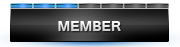





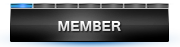
Comment