I'm sure some of you have noticed me talking about them, and I want help on this matter and kinda tired of seeing 'get a better pc'. I know HD capture cards are going to be more heavy regardless but I am willing to take a risk, I am also willing to hold on to the capture card until I do get a better PC.
Here is my current setup on OBS
768x432 (16:9) - Capture card is at 720x480 (Dazzle)
veryfast preset
30fps (60fps is okay too but unneeded)
PC specs
Celeron G530 2.4ghz
2GB DD3 Memory
Intel HD graphics
Generally usage about 30%?
Now comes the question, what can I do with an HD capture card? I would assume using a lower resolution on the capture card would ease up on the encoding a bit which is always a plus (if it's able to be customed), what I want to do is play on my HDTV on well HD. I am not going to use a converter on an composite/svdieo signal.
Here is my current setup on OBS
768x432 (16:9) - Capture card is at 720x480 (Dazzle)
veryfast preset
30fps (60fps is okay too but unneeded)
PC specs
Celeron G530 2.4ghz
2GB DD3 Memory
Intel HD graphics
Generally usage about 30%?
Now comes the question, what can I do with an HD capture card? I would assume using a lower resolution on the capture card would ease up on the encoding a bit which is always a plus (if it's able to be customed), what I want to do is play on my HDTV on well HD. I am not going to use a converter on an composite/svdieo signal.
















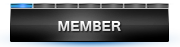

Comment